Decibel meters or sound level sensors can be categorized broadly into 2 types – surface mount and external microphone type. This decibel sensor mounting guide covers surface mount (SMD) type sensors only.
A surface mount or SMD decibel meter is designed such that it can be stuck to an enclosure and the meter reads audio levels through a hole in the enclosure.
An external microphone based sound level sensor uses an external microphone that is mounted outside an enclosure. The electronic module that processes the audio signals is located away from the microphone itself. This arrangement is preferable for deployment in harsh outdoor conditions. SMD modules are better used in indoor environments.
Here is an example of our SMD decibel level sensor connected to a Raspberry Pi.
As mentioned before, the sensor module itself integrates a precision MEMS microphone for noise measurement. Therefore, you can simply stick the module to an enclosure for monitoring sound levels.
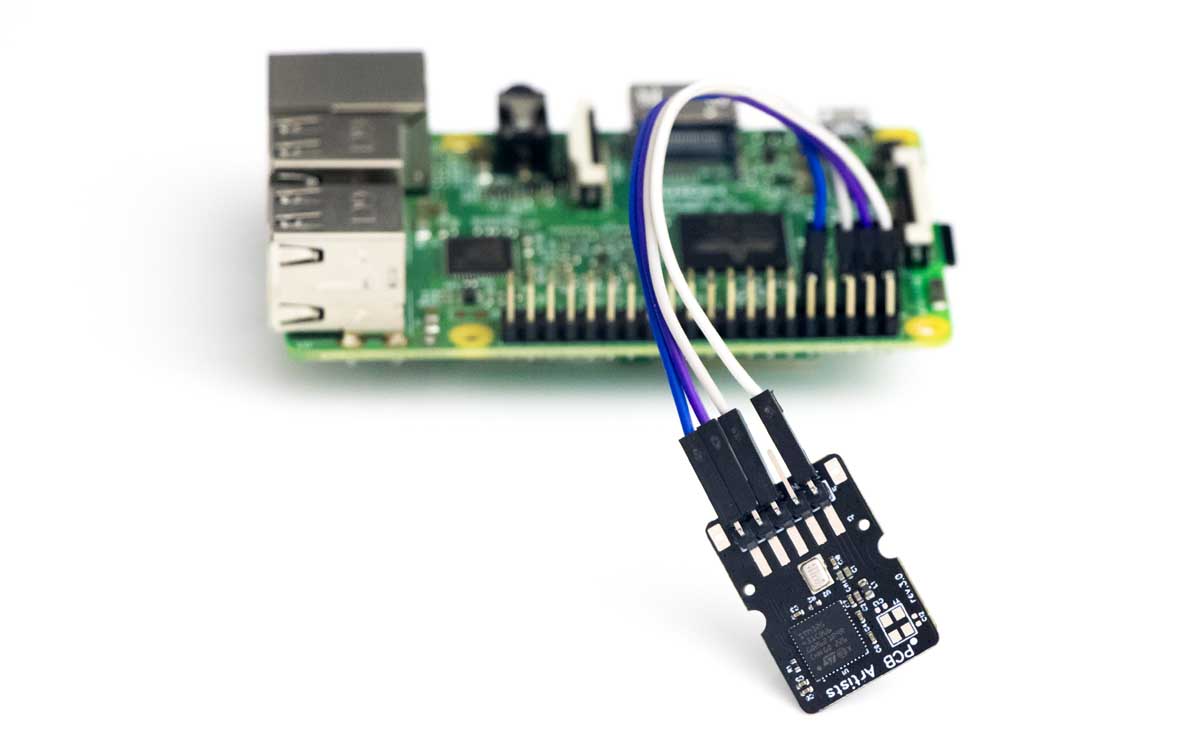
Why Proper Mounting is Important
The MEMS microphone integrated into the decibel meter module is a precision sound pressure sensing device. MEMS systems are delicate and when subjected to harsh operating environments, it is important to protect them to preserve their accuracy and ensure a long operational life.
By observing proper mounting practices, you can
- Prolong sensor life and maintain accuracy
- Keep reading errors low
- Reduce cost of assembling your product
- Maintain product reliability through harsh operating conditions
How to Mount an SMD Decibel Sensor
The module is designed to be stuck along a flat surface on the interior of an enclosure. A small hole in the enclosure allows sounds to reach the microphone port of the SMD decibel sensor module.
Enclosure Recommendations
- Plastic enclosures are recommended. A metal enclosure should not be used unless absolutely required.
- Wall thickness of less than 5mm is desirable where the SMD decibel sensor is stuck. This ensures that the sound port hole does not form a long cylindrical cavity, therefore affecting how the microphone receives sound.
- Where protection from dust is required, it is recommended to have the protective mesh installed between the sensor PCB and the enclosure. The closer the protective mesh is to the sensor PCB – the better the accuracy of the sensor.
- The surface to which the decibel sensor is stuck should not flex easily and cause the sensor PCB to bend.
Decibel Sensor Positioning Tips
After you have selected a good enclosure for your product, it is important to pay attention to how the decibel sensor is mounted or positioned inside the enclosure.
Correct positioning will ensure low dust exposure, accurate readings and ease of installation.
Here are some tips on how to mount the sensor optimally.
- Do not mount the sensor with the sound inlet facing upwards. This will cause dust to gather inside the hole and block the sound port quickly.
- Mounting the sensor on a side wall is preferable. This reduces exposure to dust and allows accuracte capture of surrounding noise.
- Mounting the sensor on a sidewall with a small protrusion or roof over the sound inlet is the most optimal as it keeps dust away.
- If your device has cooling fans or air circulation system for applications like air quality monitoring, make sure the microphone inlet is not exposed to dust and vibrations directly. You may still need to turn off all vibration sources in the system momentarily to gain an accurate decibel reading.
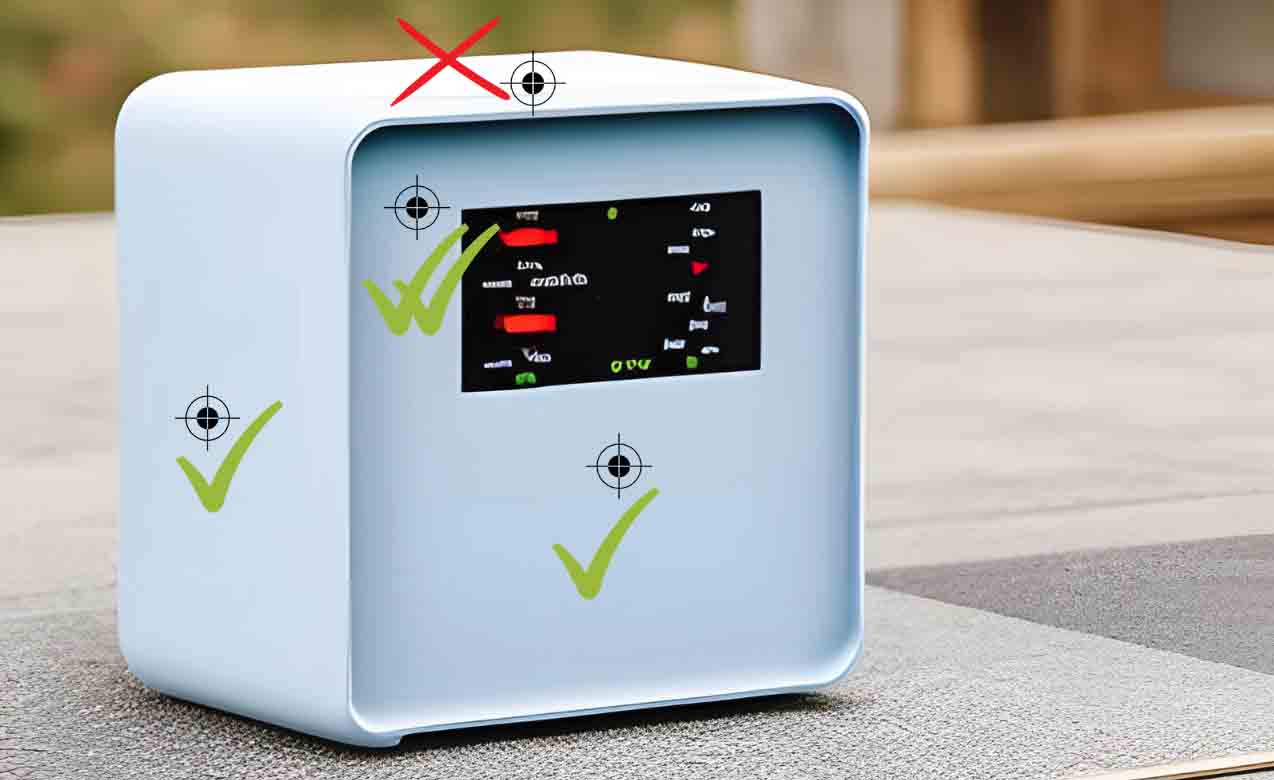
- Frequent flexing and bending of the decibel sensor PCB will negatively affect its life and may product momentary glitches in readings. Avoid surfaces that have connector holes or user buttons.
- Avoid placing the sensor where someone will frequently touch or block the audio inlet hole. Even if it does not affect readings, it may eventually cause the inlet hole to clog from frequent contact pushing dust into the hole.
- Avoid placing the audio inlet hole in the middle of large flat plastic surfaces that can attract dust because of static charge.

Recommended Reading
In addition to the guidelines listed above, here is some material that is recommended for additional reading.
- Good tips on mechanical implementation by Infineon (Application Note AN 557).
- “Mechanical design considerations” section from InvenSense AN-1003.
Change Log
- 8 July 2023
– Initial release